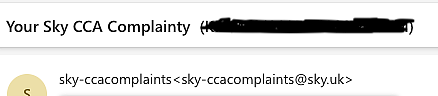Wasabi by name, Wasabi by nature?
I recently made a somewhat expensive mistake (which I am now trying to rectify or appeal), and it has highlighted just how important it is to check absolutely everything before even considering a free trial.
I’ve been using object storage since around 2008, when I first started with Memset. Whether S3-compatible, OpenStack, or any other variety, I’ve seen the ins and outs of many object storage providers over the years. Wasabi caught my attention some time ago because they offer an S3-compatible service at a significantly lower price than Amazon’s S3. I began using it myself, testing it out, and even recommended it at work as a good drop-in replacement for some of our existing solutions.
More recently, I noticed that Wasabi had introduced a Cloud NAS product that promised considerable savings. With my 8Gbps internet connection due to be installed in August, I thought this could be genuinely useful. At $8.99 per TB per month, it seemed like a great deal. I don’t use much more than 1.5TB or 2TB at most, and with those kinds of speeds, it would genuinely feel like having my own NAS—without the costs or space requirements of maintaining a physical device.
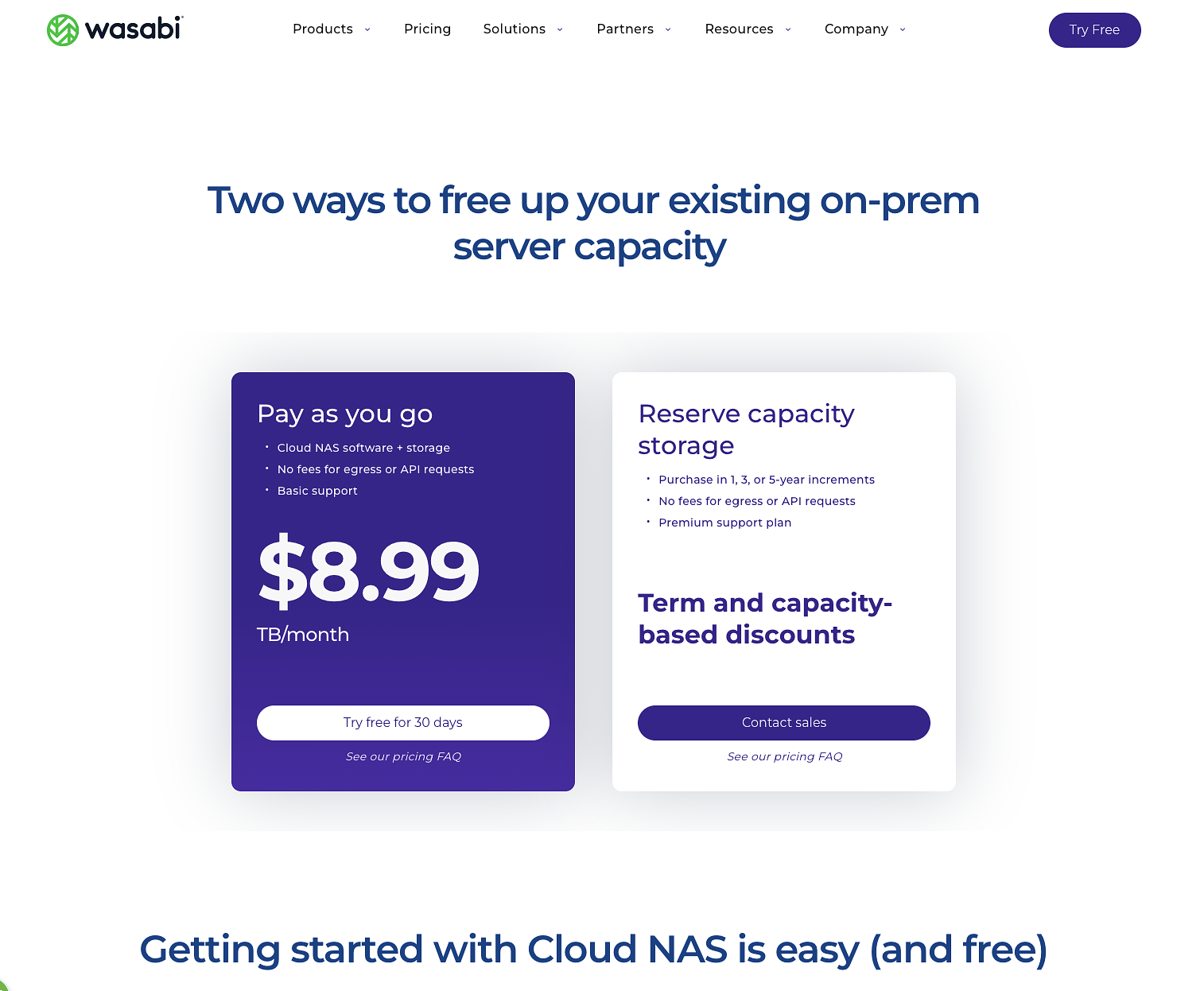
ALAS!
I didn’t read the small print. Most of the important information wasn’t actually on the website—it was hidden away in a PDF linked as a Data Sheet. I didn’t read the Data Sheet (mainly because I generally expect all the information to be on the web site - I despise having to download PDFs - mainly because of my security stance on such matters). Had I done so, I would have realised that the service requires a Windows Server, which is no use to me as I’m entirely Mac-based at home.
When I discovered this limitation during my trial, I simply thought, “oh well.” There weren’t any specific settings for NAS in the admin dashboard, but the familiar Object Storage user interface was still available, so I started using that. I even converted it to a paid product, as I was using it to backup my server and blog at the time.
When I signed up, I used this form:
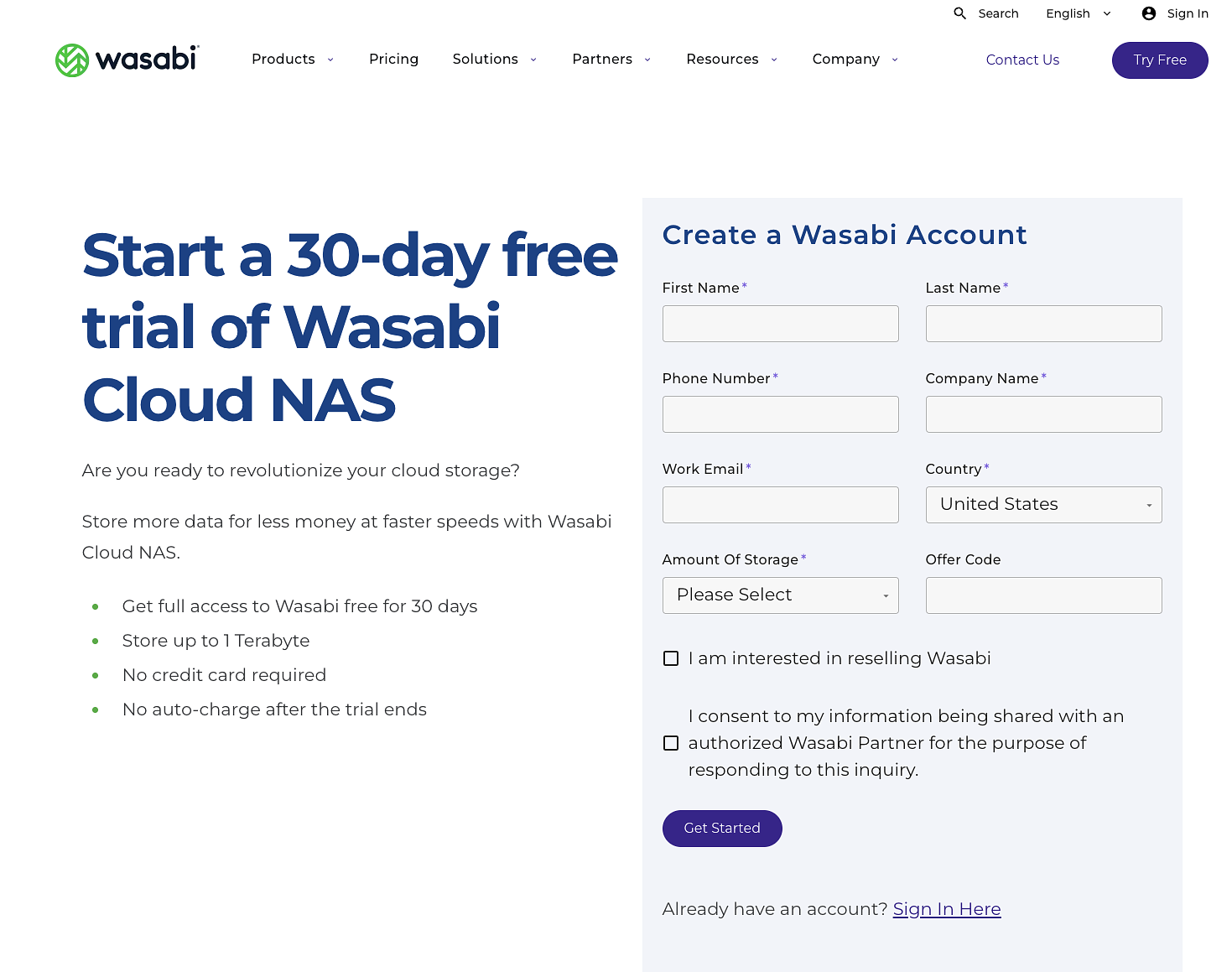
I should have scrolled down, because having looked at the invoice:
By clicking Get Started, you acknowledge Wasabi Cloud NAS + Wasabi Object Storage is a bundle offering, with a 10TB minimum storage amount (starting at $89.90 per month). You also agree to Wasabi’s Customer Agreement and confirm that you have read Wasabi’s Privacy Policy.
I ended up being charged $33 instead of the usual $6.99 for storing 1TB or less of data. Once VAT and other taxes were added, the total came to $44. I subsequently transferred everything to iDrive e2 ($5 per 1TB/month) and closed my Wasabi account.
When I contacted Wasabi technical support about converting my product to the object-storage-only service, they told me I would need to set up a new account and perform object replication. I couldn’t do this with their tools—thank goodness for Nick Craig-Wood (one of my former bosses at Memset) and his rclone utility, which made it easy to transfer data between the two services. It's saved my bacon numerous times as well as helping me archive hundreds of terabytes of data over the past few years.
The only thing Wasabi has offered me is credits towards a new account, which is of no use to me. I’ve essentially given up and will not be recommending the product at work. I could have seen Wasabi as a good place to store downloads and uploads from vendors sent via the MASV file transfer system, which I set up to replace an ageing FTP service at work.
As with everything I do, I tend to take on these services to learn, explore, and educate myself about their capabilities, and I will even pay for them personally to help me make informed decisions at work. However, it’s not helped by poor web design on Wasabi’s part. I missed the big, bloody invisible asterisk about the 10TB minimum usage—while they advertise $8.99 per terabyte in large, friendly letters on the main product page, the small print is only on the sign-up page, which you might not see if your browser window (or overall display resolution) is small enough.
I’m still waiting for a follow-up email, but it’s been days since I responded to their charges and “offer”.
Shame on me. But also, shame on Wasabi.